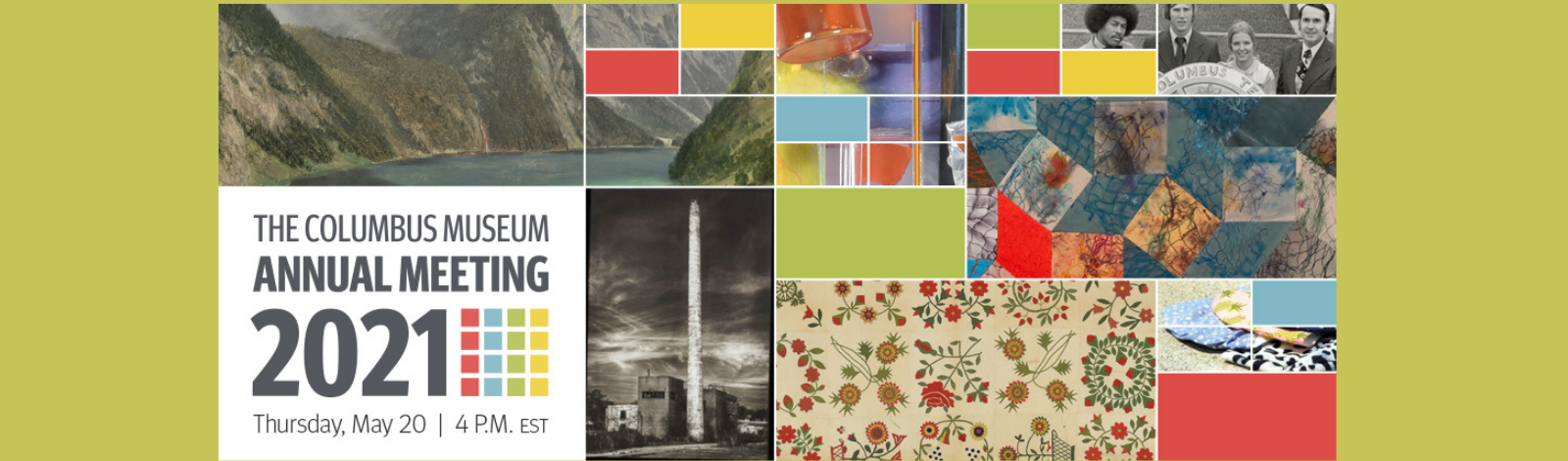The Columbus Museum
2021 Annual Meeting
4 PM EST, May 20, 2021
The 2021 Annual Meeting will be held virtually and limited in-person.
- Attending virtually? You must register to be eligible to vote. Please register here to receive login information.
- Attending in-person? Space is limited. Please email Lacey Yeend at lyeend@columbusmuseum.com to reserve your space.
Frequently Asked Questions
I am planning to attend the annual meeting. Will my video be on?
No. For security purposes and to limit the activity of the meeting moderators, we will be presenting in a webinar format. That means that only the people who are on the agenda to make a presentation will have their video visible. Everyone else will be muted and their video will not be on.
How can I mute/unmute myself?
If you are attending the meeting via the webinar on your computer, you may mute/unmute yourself by clicking the microphone icon near your profile.
If you are attending the meeting via the phone, you may dial *6 to mute or unmute yourself.
Please note: During some parts of the meeting, meeting moderators may mute the entire meeting except for panelists who will be presenting.
How can I ask a question?
If you are attending the meeting via webinar on your computer, you may ask a question by clicking the "Raise Your Hand" icon near the bottom of your screen. A notification will go to the meeting moderators.
If you are attending via phone, please dial *9 to raise your hand.
How can I vote?
Only current members of The Columbus Museum are eligible to vote.
If you are a current Museum member and are attending the meeting via webinar on your computer, poll questions will be presented to you and you may vote "aye" or "nay."
If you are a current Museum member and are attending via phone, please dial *9 to raise your hand when prompted for the vote. Your raised hand will count as your vote.
What if I have a question during the meeting for the moderators?
If you are attending the meeting via webinar on your computer, you may send the moderators a question through chat with the Q&A conversation icon near the bottom of your screen.
If you are on the phone, please dial *9 to raise your hand to ask a question. Please note that it will be heard by the entire meeting.
How can I access the meeting agenda?
An electronic copy will be available on this page.
How can I access the annual meeting brochure?
An electronic copy of the annual meeting brochure will be available on this page. You may also request a paper copy by mail by calling 706.748.2562 ext. 5440.
What if I have more questions?
Please email marketing@columbusmuseum.com or call 706.748.2562 ext. 5410.